Tablets are becoming popular day by day. All companies are producing their own Tablet. Most of the tablets are run in Android OS. But, Due to the huge money, some people are stay away from buying a Tablet Computer. So, To reduce this problem I’m listing the Top 10 Budget Android Smart Phones.
1. GOOGLE NEXUS 7
Platform/OS : Android OS, v4.1 (Jelly Bean), upgradable to v4.1.2
Display : 7.0 inches, LED-backlit IPS LCD Capacitive Touchscreen, 16M Colors
Camera : Yes, 1.2 Mega Pixels, Front Facing Camera
Processor : Nvidia Tegra 3 Processor Cores Quad
Processor Speed : 1.3 GHz Internal
Storage : 16 GB
RAM : 1 GB
Price : Rs. 15,999
2. IBERRY AUXUS COREX2 3G
Processor : ARM Cortex A9 Dual Cores Dual
Processor Speed : 1.6 Ghz Internal
Storage : 8 GB Storage Expandable up to 64 GB
RAM : 1 GB
OS : Android 4.1
Display : 1280 x 800 px IPS LCD Capacitive Touchscreen
Price : Rs.10,990
3. SAMSUNG GALAXY TAB 2
Processor : 1 GHz TI OMAP 4430 Dual Core Processor
OS : Android 4.0.3
Internal Storage : 16 GB Storage Expandable up to 32 GB
RAM : 1 GB
Display : 7 inch PLS LCD Display
Resolution : 600 x 1024 px
Rear Camera : 3.15 MP
Price : Rs.19300
4. SPICE STELLAR PAD
Spice Stellar Pad MI-1010 have a 1.5 Ghz dual core processor which performs good.RAM is 1GB and its display is 10.1 inch IPS display with 1280×800 px resolution.And also it have a 16GB built-in memory that can’t offers any tablet at this range.The memory can expandable up 10 32GB using a micro SD card.It have a VGA camerra in front and its rear camera is 3MP.Its OS is Android 4.1 JellyBean.It have a 7600 mAh Batter that performs better than other budget tablets.
Price :
See more at: http://www.gadgetyuga.com/spice-stellar-pad-mi-1010/
5. ACER ICONIA B1
Display : 7-inch TFT display
Resolution : 1024×600 px
Processor : 1.2Ghz dual-core processor
RAM : 512MB
Storage : 8/16GB storage expandable up to 32GB via a micro SD card,
Camera : VGAMP video call camera
Connectivity : Wi-Fi, Bluetooth,
OS : Android 4.1.2
Battery : 2170mAh battery
Price : Rs.7999


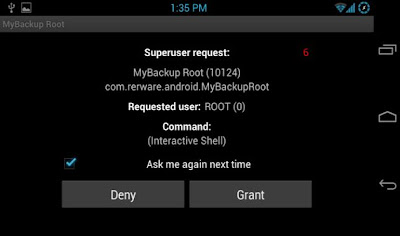

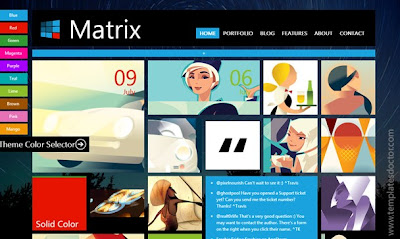










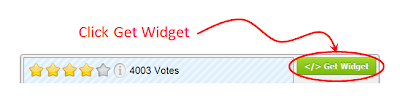

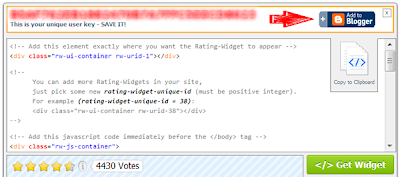
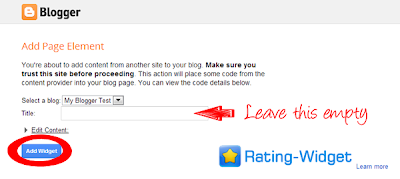
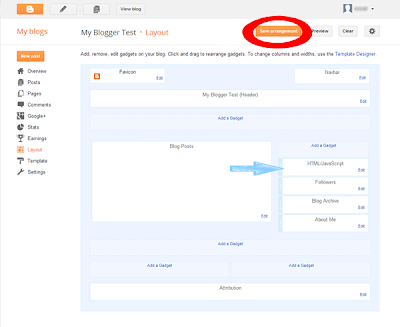
.jpg)



