How to install a WordPress Plugin
Plugins are the most important things to develop a wordpress website or blog.This is my first tutorial about WordPress.In this post iam trying to teach how to install a plugin on WordPress site.Follow these steps to install a wordpress plugin.
1.Login to your WordPress Account
2.Click on the ‘Plugin’ tab in the menu.
1.Login to your WordPress Account
2.Click on the ‘Plugin’ tab in the menu.
3.Click on ‘Add New’
4.Click on the ‘Upload’ tab.You can also search plugins from the search tab.
5.Click on ‘Choose File’ and select the plugin you want to install.
6.Click on ‘Install now’ to install that plugin in wordpress.
7.After installing you want activate that plugin.To do this click on ‘Active Plugin’.
You are done..!!!






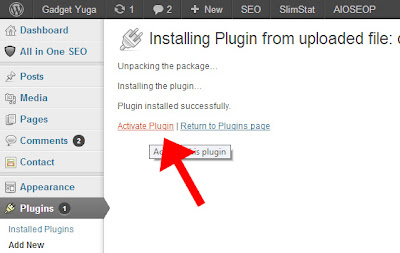

No comments:
Post a Comment