Add Rating Stars or Thumps up to Blogger posts
Iam proud to post about the Star rating gadget for Blogger.There are somany amazing plugins for Star Rating.You can now enjoy the full power of Rating-Widget’s Rating System to add beautiful star rating for Blogger posts.
Follow the below steps to add a cute rating gadget for your blogger blog.
1.Go to the Rating-Widget.com and easily setup the language, styling and layout of your thumb or star rating.
Follow the below steps to add a cute rating gadget for your blogger blog.
1.Go to the Rating-Widget.com and easily setup the language, styling and layout of your thumb or star rating.
2.Click on the “Get Widget” button.
3.Click on the Generate User-Key
4.After the Key Generation,Click on the ‘Add to blogger’ button
5.After click on ‘Add to Blogger’,This will forward you to Blogger’s “Add Page Element” page. Leave the title empty, and click on the “Add Widget” button.
6.Click on the “Save arrangement” button.
All right..!! You are Done.Now you can see a star rating or thumps up rating on your blog post.


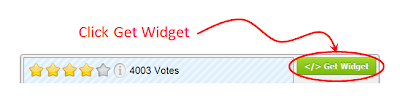

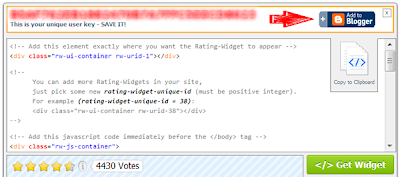
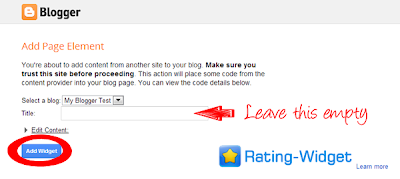
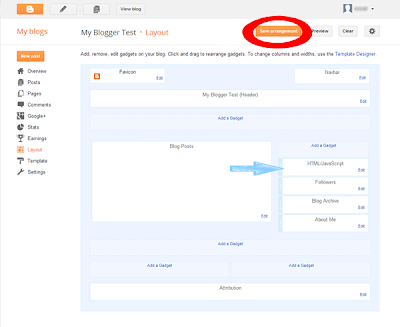

No comments:
Post a Comment